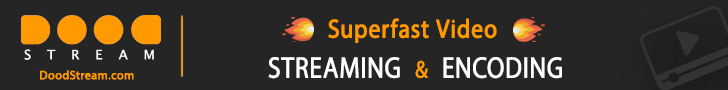Hello, in this article I will guide you to integrate ID for dynamic component extensions
Here is a video of how I did it
Step 1: join our Telegram group
Join now!
Download Uido app
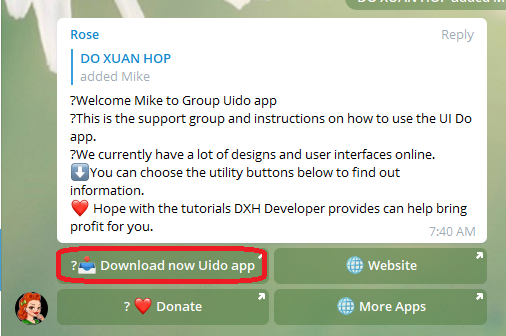
Or download it here
https://play.google.com/store/apps/details?id=vn.com.doxuanhop.dxh.uido
Step 2: Import the canoe download from Uido into Kodular Create
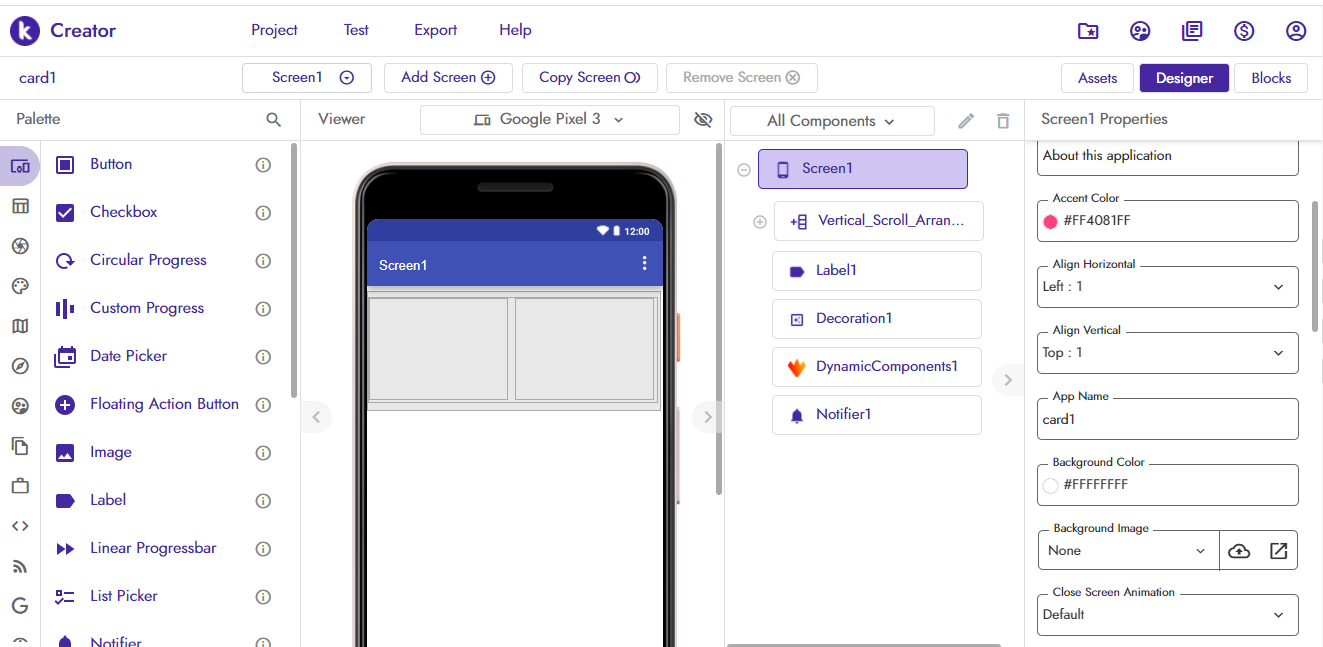
Step 3: Click Block
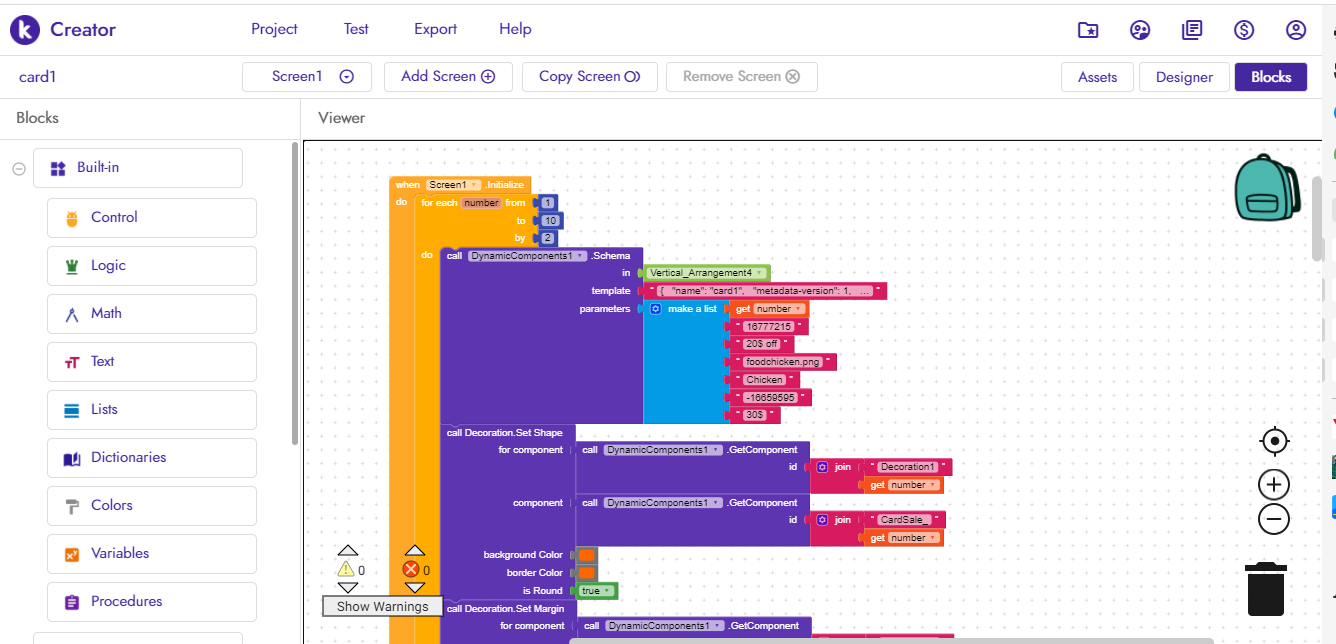
Step 4: Copy Template Json
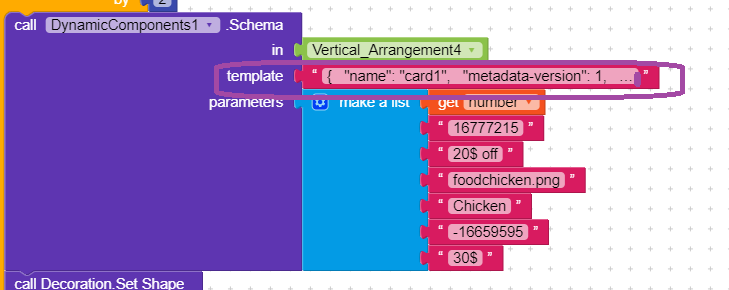
Step 5: Visit https://jsoneditoronline.org/ and paste the newly copied Json template
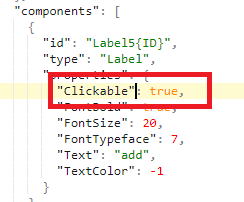
Add the value "Clickable": true,
Step 6: copy the newly edited Json template into your block
Step 7: Add the Label component to the Designer Screen
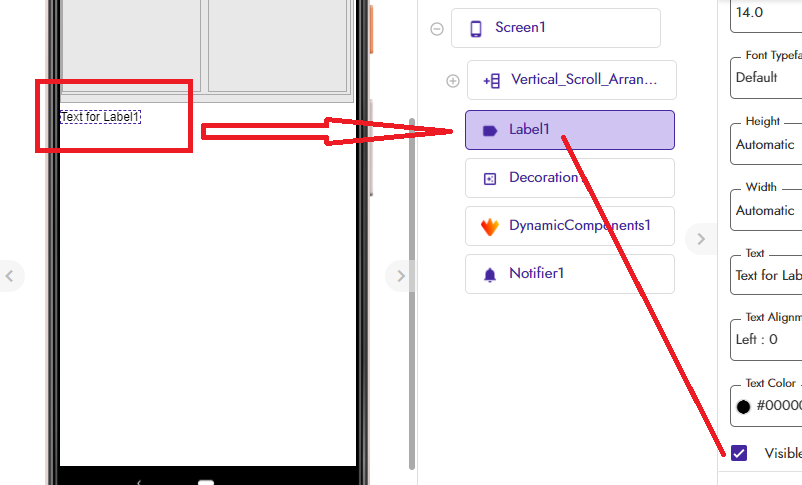
Please leave it visible according to your design
Step 8: At the Block screen select "Any Component".
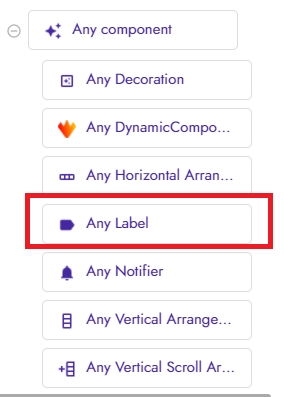
add a notification element or text, click a new screen, and so on
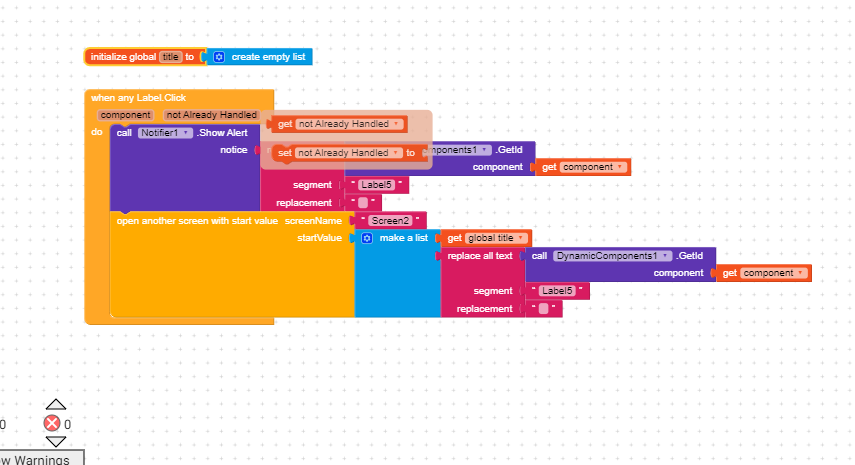
This article is the end to wish you success.
Donate me at